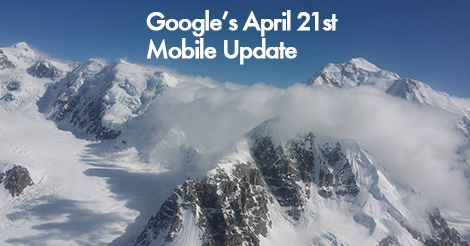
How to prepare for Google’s Mobile Update April 21st
Google has seen mobile and tablet traffic cross 50% of all search traffic in some industries and it’s a big enough deal that they are preparing for a widespread algorithm update that will address the mobile friendliness of your website.
Google has already said this update will be bigger than Panda and Penguin, meaning that a significant number of sites will be affected, especially those that have not been updated in the past year with a newer CMS Installation.
So how can we prepare for Google’s mobile update on April 21st?
Go Responsive Now. 100% Responsive and Test it!
You’ve heard that responsive is important, but this underscores the importance. If you haven’t taken the steps to go responsive, now is the time, and fast!
Site Speed Matters
Mobile devices connecting to a website are usually on a slower connection than a cable or wifi connection, this won’t catch up for another year or 2, but Google is not waiting. You will want to make sure that your site load time is optimized as best as possible.
Can you test your website page load speed? Yes. Here’s a great resource from Google.
If your site is larger and has plenty of visitors accessing it at the same time, these are 3 ways to improve site speed:
Clean up your site’s code: If you have a site that has been around for a while, likely tracking code, API calls, and other elements are laying around. Clean them up!
Server Size Matters: Seriously. Your server speed may be clogged down by traffic on a shared server that isn’t even related to your website. This can be fixed with using WPengine plugin or working with a company like MediaTemple.
Test Your Mobility & Update Google Webmaster Tool Settings
Check out your Google Webmaster tools settings and test the mobility of your site through a test crawl.
First log into Google Webmaster tools and pick the profile for your website, then click the Crawl button, which will give you some options – choose Fetch as Google. This will start a crawl of the site in the same way that a Google bot will crawl the site. Slect from the drop down menu Desktop and Mobile: Smartphone and submit to those to the Index.
These steps will help you get ready for the mobile algorithm change – if you’re interested in discussing this further with the 32° digital team – call us: 503-201-4719.
